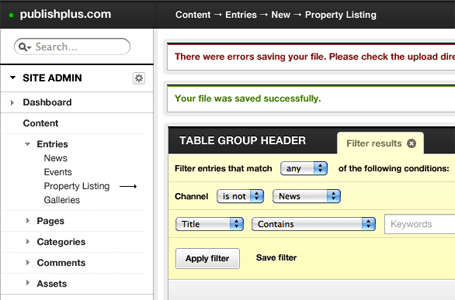All entries filed under “Design”
My pal Trent Walton has a good write-up of how you can get started doing response web design if up to this point you’ve only been designing and developing for the desktop.
I get my fair share of questions about how to choose a direction and chart out the first few steps from industry comrades and potential clients. It can seem daunting, so I thought I’d attempt to sum up a few of my own current thoughts on the matter.
Trent covers the basics, even a good approach to breakpoints:
Fine-tuning breakpoints to the design rather than the device will make your responsive layout ready for just about any new device the market may throw at it.
A highly recommended read: Where to Start
A big part of the update to Solspace’s Freeform module was the revamp of the interface. All of the work was done by Eric Miller Design.
Eric shared some photos and sketches of the work on the Freeform user interface as it moved through the process. I spend my days working with really talented designers and I know a well-thought-out interface when I use one. Right away, when I started using the beta version a few weeks ago, it just felt right. And, as a result, it made making a video about the add-on even easier.
Very nice work.
Read Eric’s write-up of the design process.
Tomorrow, the final An Event Apart of the year wraps up and leaves behind some amazing talks. I attended the conference in October in Washington, D.C. and, as expected, I was treated to some passionate individuals sharing great information.
If you haven’t attended the conference this year, one of the best places to go for conference talk notes is Luke Wroblewski’s website. Luke speaks at many AEAs and takes compact, thoughtful (and bullet-listed) notes on the other talks.
In his archives, you can see all of the AEA notes he’s written. Go through, find your favorite topics and then read through the notes.
Oliver Lindberg at .net magazine compiled a fun list of potential gifts for yourself or your favorite web designer. Or maybe your favorite writer at your favorite publication on ExpressionEngine.
We’ve asked some of the industry’s leading designers to recommend their favourite Christmas gifts. So if you’re still stuck and don’t know what to get for your geek friends, here are more than 50 gift ideas for your inspiration
Participants included: Paul Boag, our own Fred Boyle, Andy Budd, the wonderful Veerle Pieters and Austinites Trent Walton and Tim Van Damme.
My favorite? The educational mug set suggested by Meagan Fisher.
Read the entire guide: The web designers’ gift guide 2011
Themes have never caught on in our community (even WooThemes ditched selling them) and that’s most likely because most people use EE in a different way than they would use WordPress. I don’t think there are a lot of website flippers (kind of like house flippers before the housing bust in the US) using ExpressionEngine.
But I am still intrigued by themes in ExpressionEngine. I wish more people were exploring building them and how it might help us improve how we develop sites with ExpressionEngine.
Doug Green announced in the EE Forums that he created a new ExpressionEngine theme called Magnetic. It’s a magazine theme with a simple design.
You can read more about Doug’s theme in his blog post or in the announcement forum thread.
James Mathias just started his new position at EllisLab as the Chief Creative Officer. He posted on the EllisLab blog looking for your suggestions on what you think needs to improve in the ExpressionEngine control panel.
In all sincerity, I need your help and this is a chance to have your voice, ideas, needs and wants heard in the quest to improve the greatest content management system ever made. Let’s make the magic happen together.
So tell me, what can we do in the short term to improve using the system? And further, what should the long term look like?
He wants to hear from you via email, Twitter or in the comments of his blog post. Several people have already chimed in, so now it’s your turn.
Add-on developer Newsim launched override.css a few days ago, allowing you to easily override the default theme in the EE2 control panel.

This isn’t really an add-on or a theme (you just download and copy the css file and images to the default theme directory) but it does nicely tweak the default control panel.
The current design of the default CP isn’t to everyones tastes. Override.css is a stylesheet that takes the default CP theme and adds consistency, improved contrast and greater user experience for content managers and ExpressionEngine implementors.
The override.css download is not free. Newism cites the amount of time required to support and update the css file. It is, however, not expensive at its $AUD 9.95 (about $10.23 US) sale price.
Brian Litzinger released a simple theme for the ExpressionEngine control panel.

It’s a very slight tweaking but perhaps enough to help take the edge off the default CP theme.
This is intended to be a simple revision of the default CP theme. It lessens the rounded corners, removes the pink (images too), and cleans up a few mis-guided pixels. It is not intended to be a full CP overhaul, just a redux. Click the Skitch link to see some screenshots.
Learn more about and download the theme: Nerdery Theme (GitHub page).
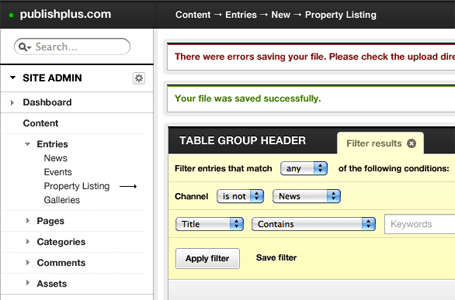
Leevi Graham has been causing a little stir with some tinkering he’s been doing with the EE2 control panel. If you follow back through his Twitter stream, you’ll see for the past few days he’s been chatting about doing a control panel theme of sorts. The thing that got my attention, though, was when he linked to this mockup on Ember. Judging by the retweets and replies, he is definitely tapping into a desire in the EE community for a better-designed control panel.
What do you think? Is this something you’d buy for yourself or your clients?
I’ll bet you rarely pay much mind to the calendar tag, right? I know I don’t. I use it maybe once every two or three years. Trevor Davis from Viget Labs decided to dust off the calendar tag and dress it up a bit with some fancy CSS and Javascript.
He wrote a great how-to at Viget Inspire explaining the process and arming you with the code to build it as well. The end result is a nice mini calendar widget, with links to entries and month-to-month scrolling. Very cool!
WooThemes have been busy recently adding two more ExpressionEngine themes to their catalog and lowering their prices. I want to bring that to your attention, but I’ve also been meaning to dig a little deeper into the WooThemes themes and see how they work. But first, the new themes.
New Themes
The new themes are Inspire, originally released as a WordPress theme, a business theme and Headlines, a magazine theme.

Inspire theme
Installing a Theme
I haven’t installed or used themes for ExpressionEngine (several years ago I did customize a couple for WordPress) so I was interested to see what the process was like. I downloaded the Coffee Break theme, which is “built specifically to showcase your business, services or products.”

WooThemes account dashboard
WooThemes made some themes available to me to test with, so I logged into my account and downloaded the Coffee Break theme. The download bundle consists of
- a series of templates and assets that make up the theme. The entire directory is uploaded to the
themes/site_themes directory in your EE 2 installation. The theme templates use standard EE tags, so you should be able to quickly understand what is happening in a template and adjust as needed.
- a
third_party directory, which contains some add-ons needed to make this theme run properly. You drop the contents of this directory into the third_party directory on your site.
Each theme comes with complete instructions on installing it, including a video guide and other documentation. I didn’t see any mention of documentation in the download, so I had to hunt around the site to find it. When I did, it was thorough and easy to follow.
Installing a theme is very simple. When you install ExpressionEngine 2 using the wizard, you simply choose that theme before installing.
The Themes
In addition to the two themes I mentioned at the beginning, WooThemes also has 8 other themes for ExpressionEngine. All of these, I believe, are themes originally created for WordPress and migrated over to ExpressionEngine 2.
I found all of the themes to be really nice. My personal favorites were Delegate and the new Inspire themes.
The Cost
ExpressionEngine themes are only available as single purchases (you can do a monthly subscription to WordPress themes). There are two different prices for EE themes: Standard and Developer. The Standard package ($60) allows you to use the theme on a single site and includes just the theme files. The Developer package ($100) is a multi-site license and also include the Photoshop file of the theme design. As I mentioned earlier these prices were recently lowered.
Why a theme?
That’s a great question. I don’t have any real data to support this but my hunch is that the majority of the ExpressionEngine community creates and builds their own site designs for each project. The idea of themes, while commonplace in the WordPress community, is very new to ExpressionEngine. I’m sure some people didn’t even realize you could one-click install a theme during installation.
But as the community grows and more people make the switch to ExpressionEngine, the number of people needing and wanting themes will grow. Just because you or I don’t use themes doesn’t mean other people don’t have the need. If I wanted to set up a quick blog for a family member, I might choose a theme. There are a lot of usage scenarios out there. All in all, I think it’s great to have nice, well-designed themes available for those people who need them.
 Email
Email Comments
Comments Post to Twitter
Post to Twitter Post to Delicious
Post to Delicious