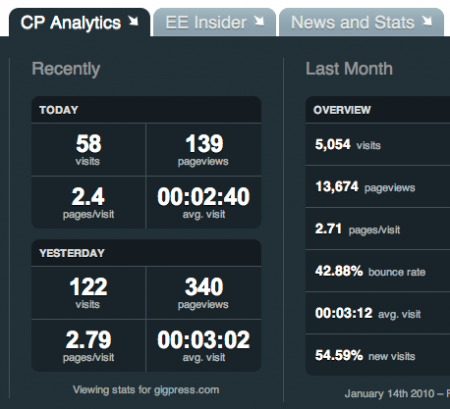All entries filed under “EE Accessories”
The Developer accessory by PutYourLightsOn (past advertiser here on EE Insider) allows you to “quickly access the most essential section of the control panel during site setup.
The extra menu items gives you easy access to the Template Manager, Customer Fields, Channels, Categories, Member Groups and more. If you get annoyed by having to click through so many menus and drop-downs during dev, this might be the thing for you.
The add-on is free: Developer
If you’re old like Ryan Masuga, you’ve probably used Leevi Graham’s original Twitter add-on that allowed you to easily post to Twitter from inside the Control Panel.
Today Leevi and Newsim released a brand new version of the add-on for EE2: NSM Twitter.
NSM Twitter is an oAuth authenticated ExpressionEngine addon that allows you to post Tweets to one or more Twitter accounts when an entry is modified or from a handy accessory.
The add-on is customizable to control which member groups are allowed to access it. Learn more NSM Twitter at the EE Garage website.
Embrace the chilly weather with SnowEE:
SnowEE, an addon with no useful functionality whatsoever, it will only make you warm and fuzzy inside. Get your family in front of your control panel and start cracking out those Christmas carols!
I wonder if they make one with a nice animated fireplace gif and crackling sounds?
SnowEE: an ExpressionEngine accessory for the holidays
My buddy Matt Crest at Design Litmus posted a great article about how to create screencast user guides for your clients. In the past, as I’m sure is the case for most people, he created written documentation or did in-person training to help clients get the hang of managing content on their brand new website. Neither of these solutions is particularly ideal, so he tried something else:
A better setup, however, is to create simple screencast videos of each capability or action a client would use. This way, they can see every hover, click, and keystroke so they know exactly how to do something. You can’t leave out a step in a video demo.
I think this is a stellar idea. I even mentioned this during our EE 2.0 talk at SXSW this year. Imagine a client who only needs to do a couple simple tasks on the site once every month or two. How annoying would it be for them to have to consult their notes or your long-winded how-to PDF just to try to re-remember how to do these things? A simple screencast is definitely the better option.
Matt goes on to explain his setup for doing screencasts, followed by a clever “Choose Your Own Adventure” feature in his post, letting you chose which way you want to embed the screencasts on your site, either in the front-end templates, or as an EE Control Panel Accessory. Your choice determines which tutorial you get. Awesome.
Design Litmus: ExpressionEngine User Guides with Screencasts
Just released is a new accessory from the folks at Made by Hippo. Snippet Files “[a]llows you to create snippet files (*.snip) in the same way that you generate template files and sync them back to the database for a much more streamlined and rapid development cycle.”
This is a great way to edit your snippets in your favorite text editor and use them inside a version control system while developing a site. The snippet files will sync back into the database. I’m looking forward to trying it out.
Learn more: Snippet Files
In the Solspace CodeShare Corner at EECI 2010, Matthew Krivanek gave me a demo of his new, kick-ass accessory: Template Variables.
This accessory was born out of my frustration for forgetting what I name my custom fields, snippets and global variables. Now, you have an accessory to use as reference for building your templates. Just click on the EE variable you want to use and it will copy it to your clipboard.
Even with namespacing of custom fields, I still often forget what I named this one or that one. This is a great one-click reference of all of your field, snippets and global variable names.

The accessory is free and available now.
In a sign that the EE 2 momentum is increasing, yet another developer has updated their add-ons for EE 2. This time it’s Newism and they’ve released two new add-ons for our delight and nerdy pleasure.
NSM Addon Updater
This new accessory (was an extension on 1.6.x) keeps you up-to-date on your installed EE add-ons. The add-on does explicitly have to support NSM Addon Updater but adding it is simple and quick. In just a few minutes I updated my First Timer extension to work with NSM Addon Update accessory.

Displaying an update to the First Timer extension.
NSM Live Look
NSM Live Look is the EE 2 version of the popular LG Live Look, which allows you to easily preview your entries before posting them live. I use LG Live Look here at EE Insider to preview every entry before it appears on the site.

Previewing an entry before posting to the blog.
Derek Hogue has released his Google Analytics accessory. Much like its younger 1.6.8 sibling, the Analytics accessory displays your site analytics in the control panel.
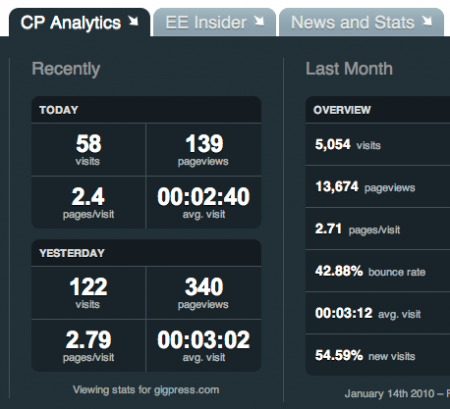
Congratulations to Derek on this release, and also a thank you for that lovely accessory tab next to yours in that screenshot (our own accessory, which you can have for yourself here).
 Email
Email Comments
Comments Post to Twitter
Post to Twitter Post to Delicious
Post to Delicious